Antarcticans Database Project
A collection of Antarctic pictures
from those who lived there
more information
Click the small image to enlarge, click on the text to go to thumbnails pages of that group, there are often several thumbnails pages which lead to many more larger image pages. Can you contribute?
 OAE's
OAE's
Old Antarctic Explorers - USA
Pictures
Ellsworth 1957
McMurdo 1961
McMurdo 1963
McMurdo 1970-71
McMurdo 1972-74
McMurdo 1976-77
McMurdo 1980-81
McMurdo 2007-2009
South Pole 1960-61
South Pole 1974-75
South Pole 2007-2009
Illustrated stories
USCG
Staten Island Operation Deep Freeze 1971-72
 FID's
FID's
Falkland Islands Dependencies Survey - UK
Pictures
Deception Island 1962
John Biscoe and
Admiralty Bay - 1950
John Biscoe 1963-64
Halley
V construction 1989-90
Halley
Hope Bay,
View Point 1960's
OBP 1982
Rothera
Signy 60 years,
1947-2007
Signy 1985-86
Signy 2017-18
Stonington 1971-72,
Huskies
Illustrated stories
Signy 1969 - manhauling to the Sandefjords
Halley 1960 - manhauling trip

South Pole Station 1960-61

South Pole Station and - Geographic South Pole
2007-2008

Stonington 1971-72

McMurdo 1970-71

McMurdo 1976-77

Ellsworth - 1957

Deception Island - 1962
-sm.webp)
McMurdo 1961 - Looking over the station and airstrip with Mt. erebus in background

Navy Christmas Caroling McMurdo 1963

McMurdo 1972-1974

McMurdo 1980-81

Journal - Operation Deep Freeze 1971-72 USCG Staten Island

Signy 1985-86

Hope Bay and View Point 1960's

John Biscoe 1963-64

Siple Station 1985-87

Rothera
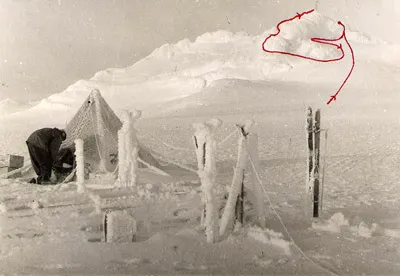
Signy 1969 - Sandefjords manhauling trip
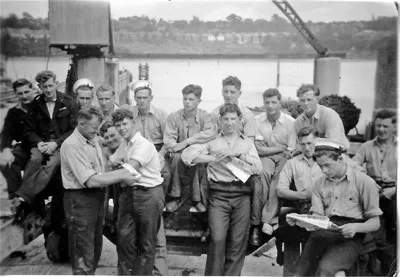
John Biscoe and Admiralty Bay 1950

South Georgia 2010

McMurdo 2007-2009

OBP 1982 - RRS John Biscoe at South Georgia

Halley V - Construction - 1989 / 1990

Halley
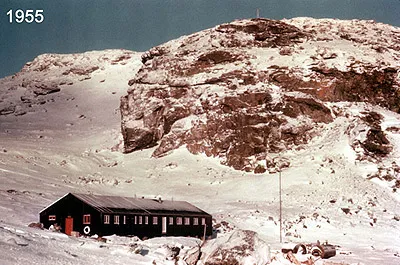
Signy 60 years, 1947-2007

Signy 2017-18
For some time there has been a section on this site where people who have worked in Antarctica in the past can register their details to find old friends, the links to these pages are in the margin to the right.
One recurring theme from people who post their details looking for old friends they went south with, is that many have lost pictures that they used to have (or perhaps they simply didn't have many in the first place) and would like some for themselves or to show to friends and especially family who came along long after they left Antarctica. I think it will also be valuable to build up a record of life in Antarctica that is starting to recede into history, to put it into perspective I am 55 as I write this, when I was born Shackleton's Endurance adventure had taken place 45 years earlier.
In April 2016 I sent an email request to those people who had registered and had at some point in their lives been "Antarcticans" to contribute copies of pictures from their time south that maybe were languishing in a drawer or cupboard somewhere, often with a mental label of "do something with these one day".
On receipt I clean up these pictures sent and arrange them to be published here by location and date.
If you can contribute to this then please send me scans that are large as possible (up to 4000px in the largest dimension). I can clean them up to some degree (though the cleaner they are to start with the better), crop, adjust horizons and balance colour etc. before publication.
The easiest way to send pictures is via DropBox, let me know when you are ready and I will create a folder and send you the link by email to upload your pictures, alternatively, they could be sent by email or dvd. Information with the pictures is also of great use, as much as possible. I can also scan a limited number of slides, though this will involve posting them here and back again.
Paul Ward
64 High Street
Great Paxton
St. Neots
Cambs.
PE19 6RF
UK
webmaster - CoolAntarctica and ex Signy FID, '85 & '86 winters.
Copyright - I will assume that all pictures sent to CoolAntarctica are the copyright of the person sending them, they will be labeled as such on the pages they appear. By sending them you are giving permission for them to be used on CoolAntarctica.com ONLY.
Minimum 1200 dpi resolution, easily within the range of modern
scanners. Take the time to set everything up before
you start so that you can just process the slides with no further
thought.
Mid-range scanners are perfectly adequate.
I use a flatbed scanner with slide adapter as it is more versatile
for other things, dedicated slide scanners can speed up the
handling time.
The most important thing is to
CLEAN THE SLIDES AS THOROUGHLY AS YOU CAN FIRST. You
can remove hairs and speckles in Photoshop or similar but it
is time consuming and not always invisible. Far better
to not have to remove any dirt in the first place,
I use an ordinary photographic blower brush to do this, go over
each side with it immediately before scanning even if the slide
looks clean, it seems tedious but saves far more time later.
If the scanner has options such as auto-crop, despeckle
etc. DON'T use them, there will always be far too many you
have to go back and rescan manually. I have since heard that
some scanners have a method of doing this by scanning with visible
and then infra-red light which work by "subtracting"
the speckles from the actual picture and are much better than
previous methods. I suggest you make sure it works as it should
before you start doing dozens or hundreds. In any case there
is no better solution than having clean slides in the first
place.
Scanning can be quite slow, you don't want
to just be sat there waiting for it to happen, once I've
done a few I start to adjust them on the computer correcting
sloping horizons, brightness/contrast, colour balance etc. Or
you could do some other task while it happens in the background,
nothing too mentally taxing that gets disturbed by the stop-start
of changing slides over.
Dedicate some long periods to
scanning / filing etc. once you're in the "zone"
you'll do it much more efficiently than having to keep getting
up to speed each time in dribs and drabs
Make sure you
keep the initial raw scans in one master file and save all adjusted
pictures in different files as new copies.
Plan some
sort of naming / numbering / filing sequence before you start,
it is a real pain looking for that picture you have in your
head with no idea where you put it or find it's been accidentally
kicked under the metaphorical fridge.
